The importance of website speed
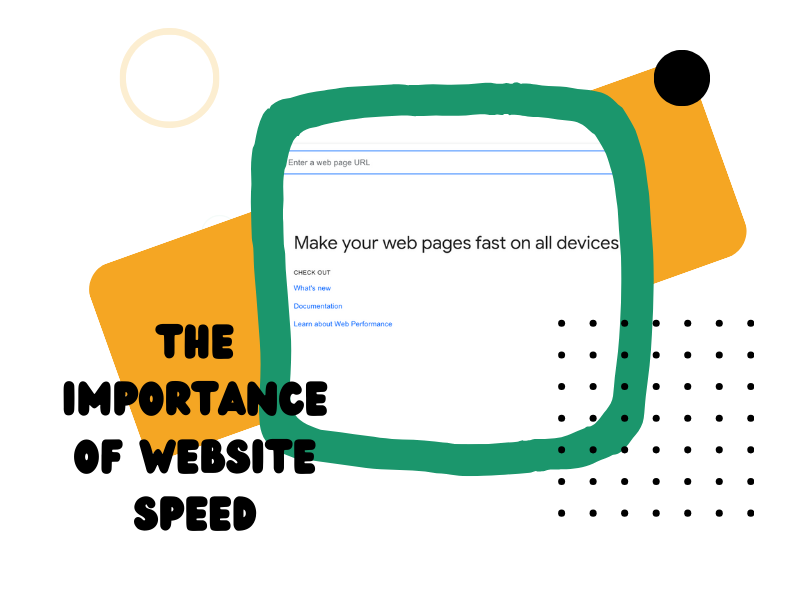
In todays paced world, where people crave results the speed of a website holds greater significance, than ever before. If your website takes an eternity to load visitors are likely to abandon it and seek out a competitors site instead.
The importance of website speed can be attributed to factors. Firstly, it heavily impacts the user experience. When a website loads sluggishly visitors become frustrated and irritated. They may even question whether the website is worth their time if it takes long to load.
According to a study conducted by Google 53% of users will promptly leave a website if it exceeds three seconds in loading time. Additionally, research by Aberdeen Group reveals that even a mere one second delay in website load time can result in a 7% decrease in conversions.
Secondly the speed of your website directly influences its search engine optimisation (SEO). Major search engines like Google consider the loading speed as one of the ranking factors for websites in search results. This implies that if your website is slow to load its ranking may suffer compared to loading competitors. A study conducted by WebPageTest indicates that websites with loading times below two seconds have chances of securing rankings, on Google search results.
Lastly it is crucial to recognise how website speed impacts conversion rates. Research has indicated that even a slight one second delay, in the loading time of a website could result in a 7% decline, in conversions. This implies that if your website takes longer to load you might potentially miss out on sales or potential leads.
Wondering how you can enhance the speed of your website? Here are some helpful tips to get you started.
Optimise images
Optimising your images is crucial, for attracting and engaging visitors to your website. However, it's important to be mindful of how images can impact your site's loading speed. Here are some steps you can take to optimise your images and minimise their impact on load times:
Select the file format
Choose the image file format based on the content. If you have photographs or images with colours go for JPEG format. For images with colours or graphics PNG format is a choice as it offers good compression without compromising quality. If you have graphics with backgrounds, consider using PNG 24 format.
Utilise image compression
Take advantage of image compression techniques that allow you to reduce file size without a loss in image quality. There are tools and plugins available that can help you compress your images while preserving their visual integrity. We like using Free Convert when we convert images from JPG to WebP.
Implement images
Incorporate image techniques into your website so that appropriate image sizes are served based on the user's device and screen size. This ensures that unnecessary bandwidth is not wasted for users accessing your site from devices.
By following these steps, you can optimise your website's images effectively while maintaining a loading experience, for visitors.
Code optimisation
Minimising your code involves removing characters such, as whitespace, comments and formatting from your website's HTML, CSS and JavaScript files. This results in file sizes and faster loading times. To optimise your code;
Utilise automated tools
There are tools and plugins available that automatically optimise your code. These tools can process your HTML, CSS and JavaScript files by eliminating all characters.
Ensure code backup
Before optimising your code always make sure you have a backup of the files. Optimisation is not reversible so having the original code allows you to revert if any issues arise.
Concatenate files
Optimise, by merging CSS and JavaScript files into a file each. This reduces the number of requests needed to load your website further enhancing the loading speed.
Implement a content delivery network (CDN)
A Content Delivery Network (CDN) is a tool, for distributing the content of your website including images, CSS, JavaScript and other assets. It works by hosting these resources on servers around the world, which helps reduce the time it takes to fetch and load them for end users. To make the most of a CDN;
Select a CDN provider
Take some time to research and choose a CDN provider that aligns with the requirements and budget of your website. Popular choices in this field include Cloudflare, Akamai, Amazon CloudFront and MaxCDN.
Integrate the CDN with your website
Once you've settled on a CDN provider refer to their documentation or setup guides to seamlessly integrate your website with their service. This typically involves making DNS changes and configuring your site to utilise the CDN URLs for assets.
Thoroughly test the CDN implementation
After implementing the CDN solution conduct testing to ensure that your website's assets are correctly served from the CDN servers. If required make any adjustments, to your configuration accordingly.
Assess your websites speed
It is crucial to evaluate your website's speed to identify areas where enhancements can be made. Numerous tools are available that can assist you in assessing your site's performance.
Here's what you can do;
Utilise resources such as Google PageSpeed Insights, GTmetrix, Pingdom or WebPageTest to assess how quickly your website loads and obtain performance reports. These tools often provide suggestions and insights into the aspects of your website that may be causing slowdowns. Take note of recommendations regarding image optimisation, code simplification, caching server response times and more.
It's important not to test your website's speed once. Keep a check on the performance of your site to ensure that any changes you make yield results and to catch any new issues that may arise over time.
By adhering to these guidelines and implementing the suggested improvements you can significantly improve your website's speed, which can potentially enhance your search engine rankings.

